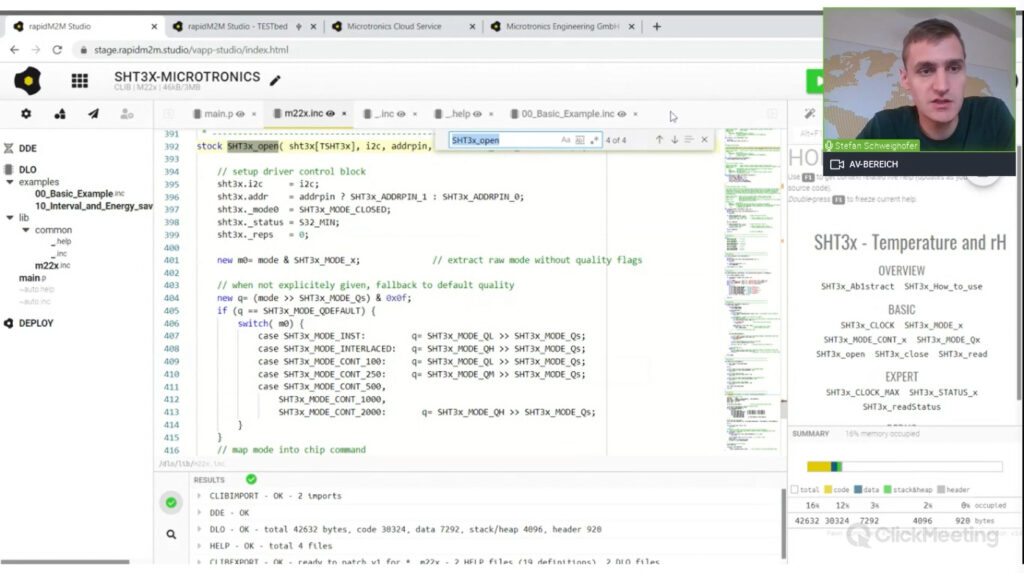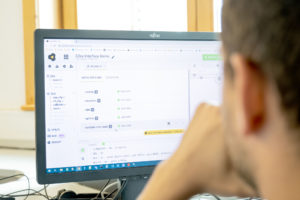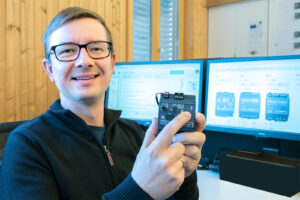For a long time now, not only people have been communicating with each other, but also machines and devices talk with people or even with each other: Such as voice assistants or order buttons in the private sphere or monitoring and predictive maintenance systems in the industrial environment.
However, they all have one thing in common: They need a piece of software – an application logic – to do anything at all. Only in this way do the bits and bytes acquire meaning and are interpreted accordingly. This intelligence is combined in the so-called IoT App. This intelligence is combined in the so-called IoT app.
What is an IoT App?
An IoT App contains all the logic for an application on the internet of things. All executable files are combined in it. The IoT app is the application that is installed, similar to a smartphone app, on the individual devices as well as on the IoT platform itself. Configurations can then be made on the respective devices, but the basic functionality of the application remains the same.

The IoT App does much more and takes care of the graphical representation of the application.
What’s the point of an IoT app?
IoT apps are blueprints that guarantee a quick result in the implementation of digitized products.
The goal here is to makesimplicity possible for users, even for small batches, while at the same time ensuring rapid implementation of the customer’s requirement.
In a defined environment, the integrity of basic functions and data security is ensured. The flexibility of the request can be changed via the programming itself. Remote updateability not only takes care of updates rolled out during operation but also a basic level of compatibility in the system chain. This ensures the “remote” supportof the devices during their life cycle, which is one of the most important pillars of a secure system environment.
We are convinced that all beginnings do not have to be difficult in order to start a successful digital business model. The IoT app “Blueprint” concept is the basis for this.
What are the advantages of using IoT Apps?
IoT apps offer many advantages already during development, but also in later use. Whether as a software department manager, programmer, tester, server administrator or user, different features and functionalities of IoT apps are of particular importance.
The three biggest advantages of IoT Apps:
- Creation and use without media discontinuity
The IoT app represents the entire chain from data acquisition to the user interface with configuration options. The creation, management and use is solved centrally and without media discontinuity in the system. Via a standardized API, the data can be integrated into third-party systems or data from third-party systems can be used in the IoT app. - Full stack development
In rapidM2M Studio, all components needed for an IoT app are created. From the logic on the device itself to the logic on the IoT platform to the user interface, the development is covered holistically. The system goes one step further and includes processes for device and application management. - Integrated release and deployment process
The rapidM2M Studio contains the functionality for release and deployment processes. In addition, automatic version management of the IoT app is available. The “Stage”, “Released” and “Passive” statuses are used to map the test and life cycle of an IoT app. Extensive mechanisms for rolling out the IoT app to defined IoT platforms and subsequently to individual devices round off the process. Rollout and update mechanisms over-the-air are also integrated.
What does an IoT App consist of?
An IoT app is composed of the following components:
- Device Logic (DLO)
The Device Logic is the program logic that is executed locally on the device. For example, data is collected, processed and transmitted to a server at regular intervals. If a defined event occurs, an output can be controlled or a transmission triggered, depending on the application and device.
Examples and libraries for programming the Device Logic are available in the rapidM2M Studio. The libraries are constantly being expanded. Besides libraries for specific sensors (pressure, temperature, humidity, accelerometer, GNSS, …) there are general libraries like a random number generator, the calculation of sunrise/sunset or the generation of sine and cosine waves. The device logic is created in the C-like PAWN notation. - Data Descriptor (DDE)
The Data Descriptor defines the structure of the data and configurations that are exchanged between the devices and the IoT Platform. This is necessary so that the device and the IoT Platform understand each other and speak the same language. - Backend Logic (BLO)
The Backend Logic is the program logic (node.js) that is executed on the IoT Platform. This allows data from multiple devices to be used for calculations or data from external services, such as weather data, to be integrated. - Portal View (POV)
The Portal View creates a graphical user interface (UI). The data of all devices of the respective customer can be accessed. The creation of a Portal View is optional to present the data, adapted to the individual application. In addition to displaying the values, configurations can also be made via the Portal View. Standard web languages are used to create the portal view (pug with less/css and JavaScript). The client-side JavaScript framework Vue.js is supported. A big advantage is that no own web space is needed for the user interface. This is provided directly by the IoT platform and is accessible via a configurable sub-domain. - Configurations
The IoT app is a blueprint that includes all the necessary program codes and settings. An IoT app can be installed on any number of devices. With the configuration, individual settings can be made for each device. These settings can be, for example, the recording and transmission interval.
Not all components are always necessary for a functioning application. For example, there are IoT apps that do not require additional logic on the IoT platform (i.e., no backend logic) or even Portal View. There are also IoT apps that don’t need a device (and therefore don’t need device logic). This can be the case when an IoT app uses data from third-party systems starting from the backend logic. However, a data descriptor that defines the structure of the data and configuration fields is required in all IoT apps.
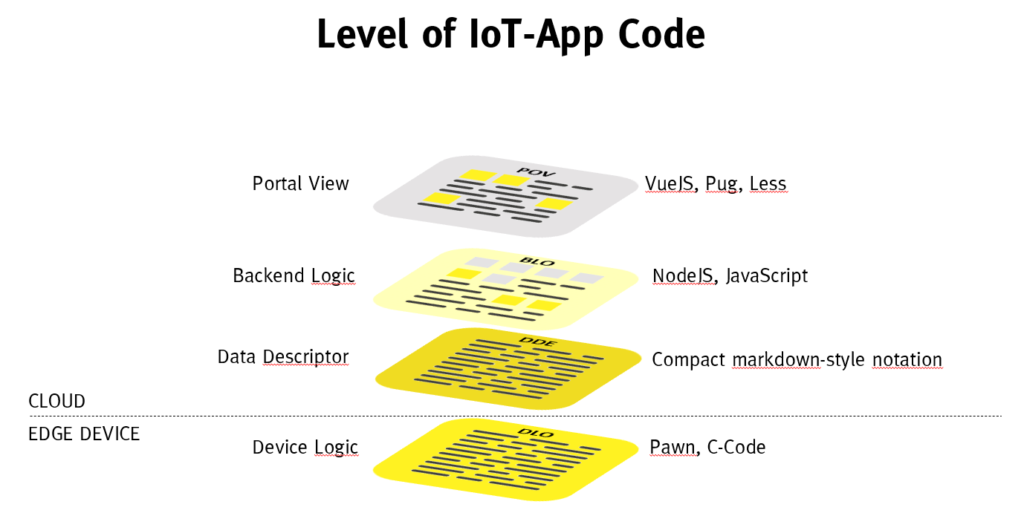
How is an IoT App created?
All components (Device Logic, Data Descriptor, Backend Logic, Portal View, Configuration) of the IoT App are created in the IDE rapidM2M Studio. The rapidM2M Studio enables the collaborative work of several developers on an IoT App. Test and debugging functionalities are provided and release processes are mapped. Test and debugging functionalities are provided and release processes are mapped.
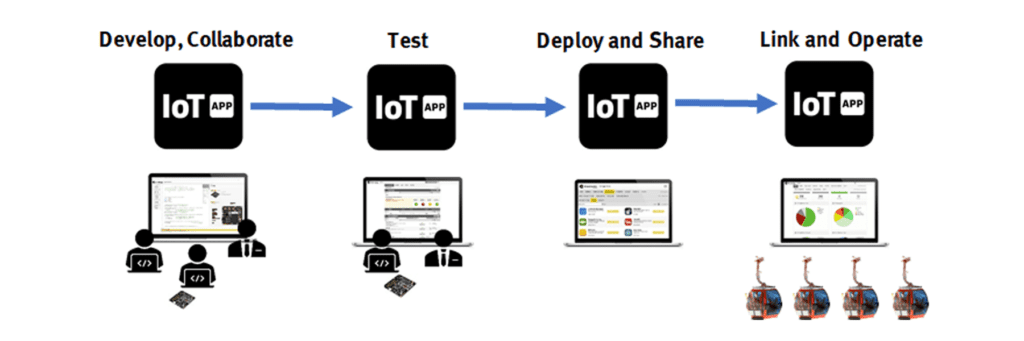
The registration at theMicrotronics Partner Portal includes, among other things, the free access and use of the rapidM2M Studio.
On-Demand Demo
Fast and easy IoT development.
Get to know the rapidM2M Studio in 20 minutes.
How are IoT Apps installed on a great number of devices?
The rapidM2M Studio provides for a release process. To install the IoT app on the device, it must first be published. A distinction is made between Stage (test version), Released (productive version) and Passive (deactivate a version).
The rapidM2M portal or the IoT platform on which the devices are operated is specified in the publication. Upon publication, the IoT app appears in the store of the App Center of the respective IoT platform. The IoT app is installed on the server and can then be used. All steps are listed in the instructions for installing an IoT App.