A uniform corporate design is a central factor in conveying the corporate identity to the outside world and increasing recognition among customers. To ensure this, the interface of the IoT platform can be customised and designed.
Colour scheme
An adjustment of the colour design to the desired corporate design is possible directly in the platform. The configuration options are integrated directly into the web interface and are applied immediately – without restarting the system – after the settings have been adopted.
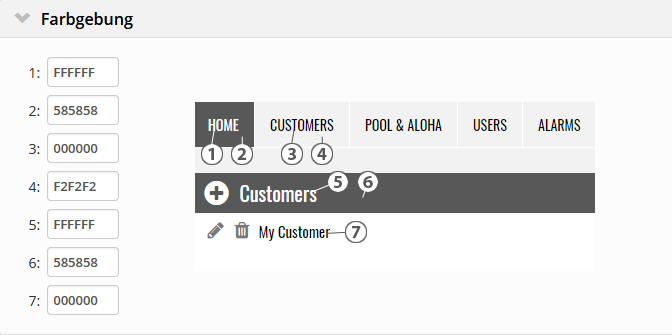
Labeling
In addition to the colour, your own logo can also be integrated into the platform. For this purpose, any image, preferably in PNG format, can be uploaded.
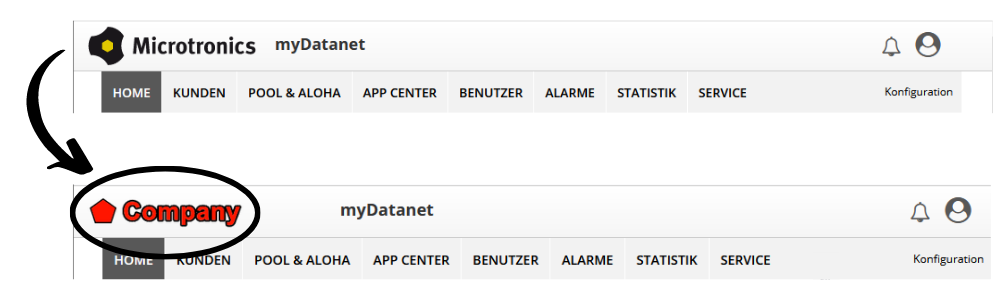
The background image (watermark) in the measured value graphics can be changed as well as the favicon, which is displayed in the browser bar.
Languages
In principle, the IoT platform is delivered in German and English. Further languages can easily be added by the user. For this purpose, the web interface is divided into more than 4,000 text modules, which can be translated individually. If a text module has not been translated, the corresponding text is displayed in English.
Furthermore, it is possible to adapt the language modules of the languages already supplied. In this case, the selfadapted text modules are displayed with higher priority.
The language is recognised by default on the basis of the language set in the browser. If this is not available, the interface is displayed in English.
The automatic language selection can be overridden. This means that the default selection is replaced by the customised selection. There are two ways to do this:
- Select the language during the login process
- Select the language to be displayed for the user
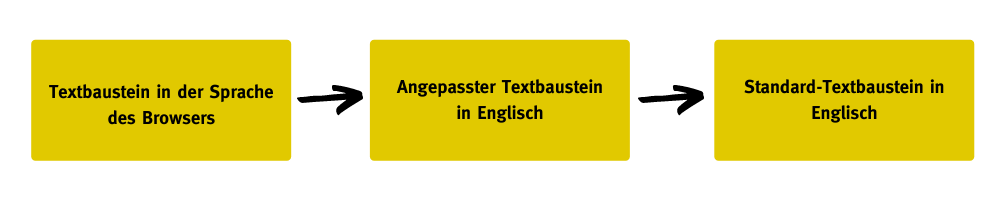
Localisation of time, date & number format
The IoT platform supports time, date and number representation in different formats. It is also possible to specify the standard format centrally.
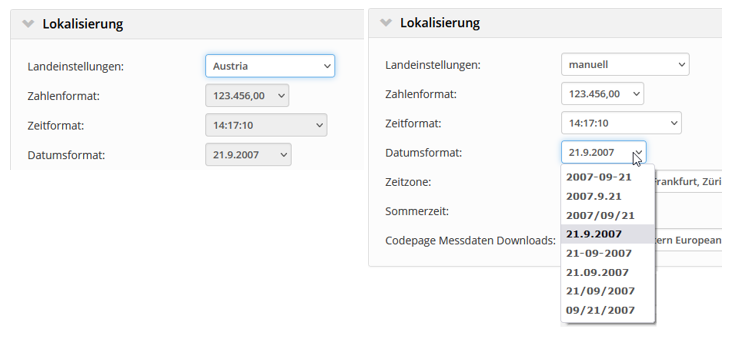
The format can be overridden at various points. If, for example, the time, date or number format of a user is adjusted, the corresponding values are not displayed in the standard format of the platform, but in the format that is stored with the user. This means that the platform can be used equally for different regions. The formats of the CSV/TSV download options can also be adapted.
Note: These settings have no influence on the REST API, as this is a technical interface where the format always remains the same. This ensures compatibility with external systems even if settings or formats are changed in the system.


