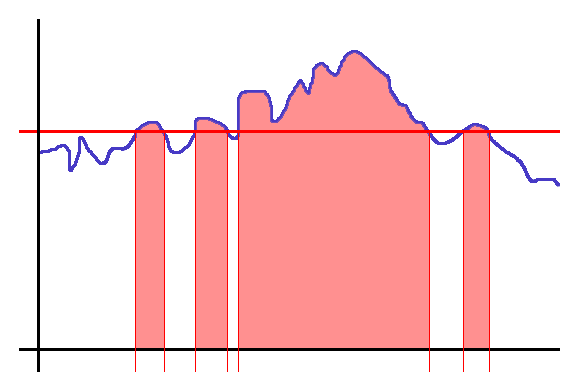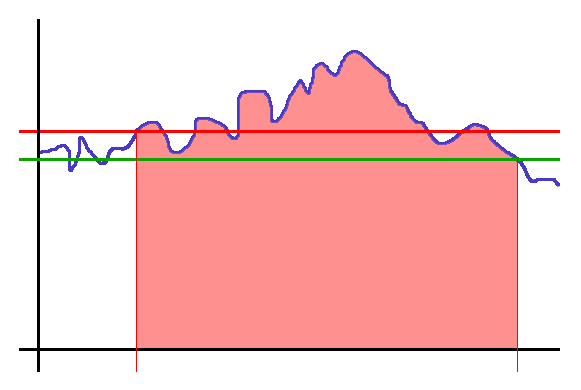Imagine you are on a well-deserved holiday. It’s good weather for a carefree outing or just to put your feet up and enjoy the sun. Unknowingly, something goes wrong at home because the myDatalogGauge alerts a level overrun and the alarm goes off. To prevent this from happening, the alarm module with the alarm call plans is used.
What is the alarm module?
The alarm module offers a wide range of options for reporting events that occur in the Microtronics IoT platform to various receivers. A typical event could be that a value measured by a device exceeds or falls below a set limit.
Events that can be alarmed:
- Measured value exceeds warning limit
- Measured value exceeds alarm limit
- Measured value falls below warning limit
- Measured value falls below alarm limit
- Fault Warning, a measured value is outside the measuring range
- Fault Alarm, the measuring signal has failed
- Connection failure to the unit
- Unit has been removed from a marked location
- Error in the device logic
- Data transfer volume exceeds warning limit
- The reason for an event no longer exists or has been acknowledged
- Freely defined events can also be triggered by the installed app
Who will be notified?
In the IoT platform, an “alarm call plan” defines who is notified, when and in what order. For this purpose, the alarm call plan first defines for which events it applies. It is possible to select the events by event type (as in the list above), site type or by site.
For each alarm call plan, a list of recipients is configured which are notified.
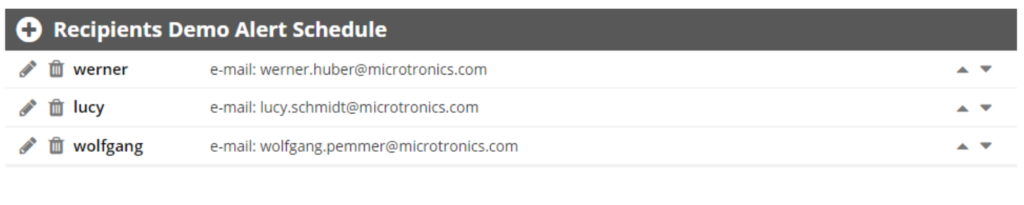
When will I be notified?
In the alarm call schedule, you can set on which days of the week and at which times the notification should be active. Furthermore, an alarm call plan can be restricted to a date range.
The recipients of an alarm call plan can be notified in parallel or serially:
- parallel: All recipients are notified simultaneously until the alarm has been acknowledged or the set number of reminders has been reached. If the site is set to automatic acknowledgement, notification is only given once.
- serial: The recipients are notified in sequence with the set number of reminders.
If a receiver does not acknowledge the alarm within the set reminders, the next receiver is notified. If an SMS cannot be delivered (phone off, or no reception), the next recipient is notified immediately (priority tariff only). If the site is set to automatic acknowledgement, only the first recipient is notified.
To avoid flooding the recipients in case of frequently occurring events, notifications can also be automatically suspended as long as there is an unacknowledged alarm at a site.
How is notification made?
Each recipient of an alarm call plan can be notified in one or more of the following ways:
- via SMS
- via e-mail
- via automated phone call
- via HTTP push (the event information is transmitted in JSON or XML format to a URL assigned to the user)
How quickly will I be notified?
The units can monitor warning and alarm thresholds independently of the recording interval. If, for example, the measured value is only recorded once per hour, an alarm is nevertheless triggered immediately when the measured value reaches the alarm threshold. In this case, an additional measured value can also be recorded at the time of the alarm.
If the unit is online, the alarm is immediately transmitted to the server, which notifies the recipients according to the existing alarm call plans.
In interval mode, i.e. when the unit only establishes a connection to the server at a set transmission interval in order to synchronise data, a connection to the server is still established immediately in the event of an alarm. The alarm and the current data are transmitted.
What data is collected?
The following information is stored for each alarm:
- Time of occurrence
- Time at which the measured value has left the alarm range again (see also hysteresis).
- Client and site where the alarm occurred
- Designation of the measuring channel, as well as current value and threshold that was set at the time of occurrence.
- List of notifications carried out with time, type of notification and, if supported, whether the notification was successful. (e.g.: SMS receipt confirmation)
- If the alarm is acknowledged manually, the time and user of the acknowledgement are also documented.
For the analysis of the event, while the measured value is in the alarm range, the recording interval can be automatically shortened to obtain a higher resolution of the measured signal.
To better follow the event, the transmission interval can also be automatically shortened if the unit is not in online mode anyway.
What is hysteresis?
If a measured value reaches the alarm threshold, an alarm is triggered. If the alarm were to be cancelled immediately when the measured value falls below the alarm threshold, signals with a slight variance could constantly reach and fall below the alarm threshold. To prevent this, the threshold at which the alarm is cancelled is set slightly below the alarm threshold. The value by how much this threshold is below the alarm threshold indicates the hysteresis in percent.